
Is chronic back pain draining your energy? Find out how to reclaim vitality. Back pain is a common issue that affects many office workers, impacting their comfort and productivity.
The importance of a comfortable office chair cannot be overstated. It is a crucial asset that directly affects your well-being and work performance. A chair that lacks proper support can lead to muscle strain, poor posture, and, ultimately, chronic back pain.
According to the American Chiropractic Association, back pain is a leading cause of missed workdays, with around 80% of adults experiencing it at some point. That's why finding the best office chair for back pain is essential for alleviating discomfort and improving your overall quality of life.
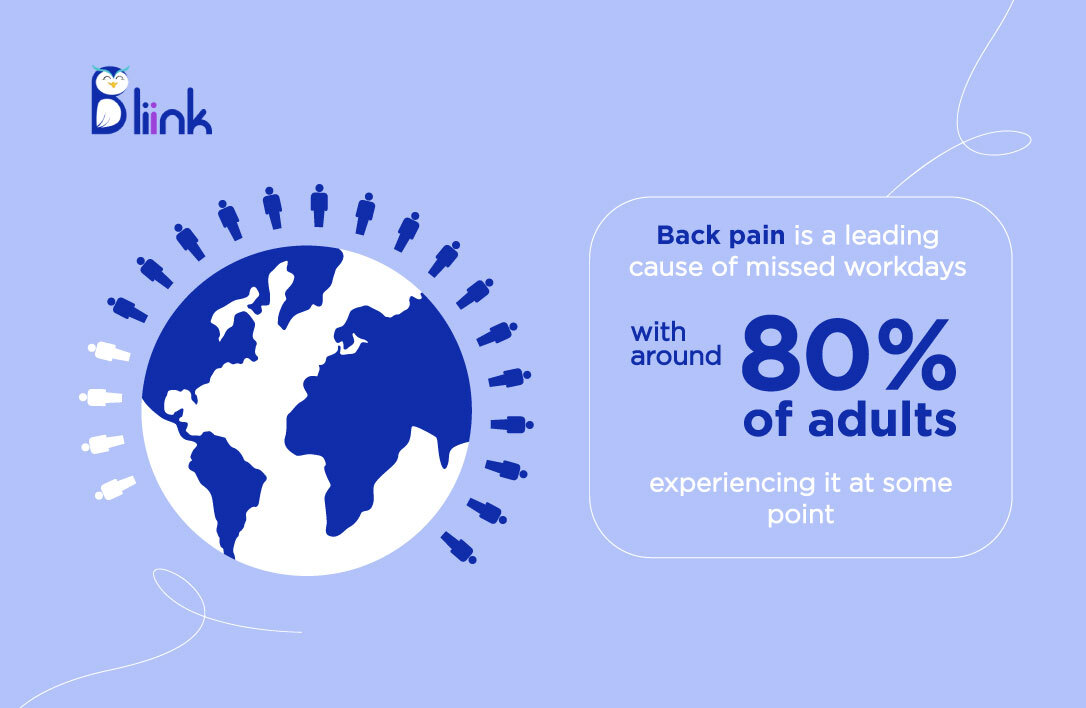
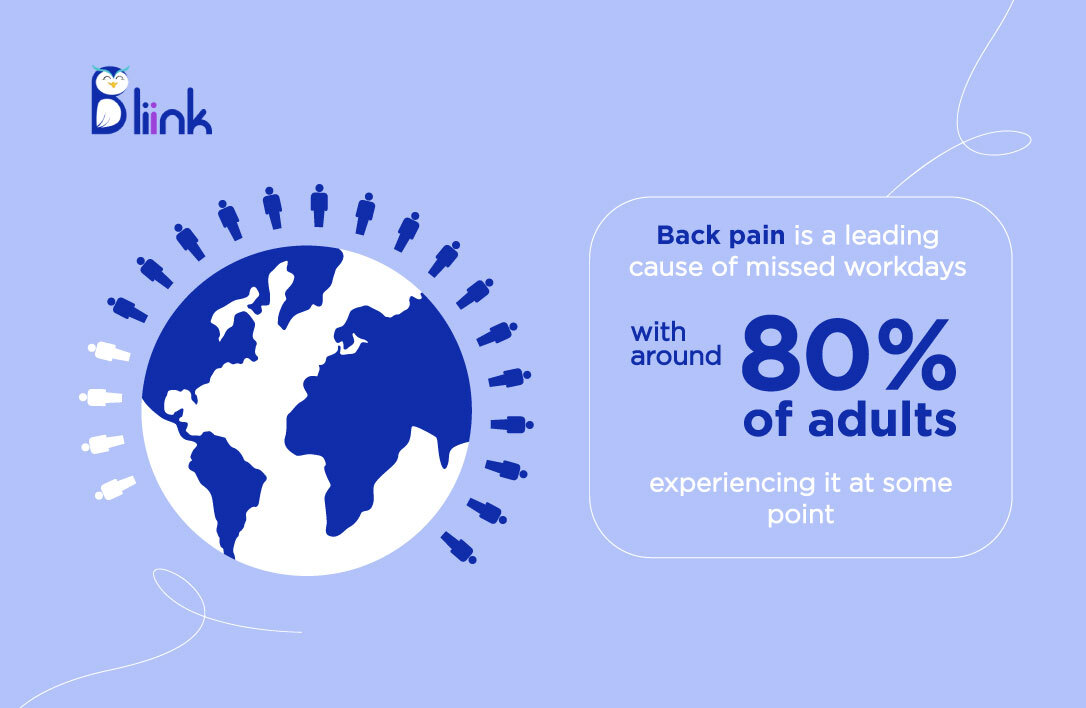
In this ultimate guide, we'll explore how to choose an office chair for back pain relief. We'll explain what an ergonomic chair is and their differences from ordinary ones. After all, even if you invest in the best ergonomic chair, maintaining proper posture while sitting is crucial for seeing the desired results.
Understanding Back Pain
A prevalent issue that can significantly impact your daily life, including work productivity, is back pain. This section will explore the common causes of back pain and highlight the importance of maintaining a healthy back.
One of the leading factors contributing to back pain is a sedentary lifestyle and lack of physical activity. Sitting for extended periods without breaks or engaging in regular exercise can weaken the back muscles and lead to discomfort. Additionally, poor posture while sitting or standing, such as slouching or hunching over, can strain the back and contribute to pain.
Incorrect lifting techniques can also stress the back excessively, leading to pain and potential injuries. It is crucial to learn and practice proper lifting techniques to protect your back and minimize the risk of strain.
Muscle imbalances and weak core muscles can also contribute to back pain. When certain muscles are stronger or tighter than others, it can create an imbalance that affects the alignment and stability of the spine.
Prolonged sitting is particularly detrimental to back health. Sitting for extended periods can place excessive pressure on the spine and back muscles, leading to discomfort and pain. It can also increase the risk of developing chronic back conditions. Thrown-out back issues, such as herniated discs or muscle spasms, are common among individuals who spend long hours sitting.
Understanding the impact of these factors on back health is essential when choosing the best office chair for back pain relief. In this article, we will dig into the concept of ergonomic chairs and explore the key characteristics to consider in your search for the perfect chair that supports your back and promotes a pain-free work environment.
Ergonomics and its Role in Back Pain Prevention
Ergonomics can be defined as the science of designing and arranging objects and environments to fit the needs and capabilities of the individuals using them. Regarding office chairs, the ergonomic design optimizes comfort and productivity while minimizing the risk of musculoskeletal disorders and back pain.
What does an ergonomic chair mean? Unlike ordinary chairs, these are specifically engineered to provide sufficient support to the body. They are designed with adjustable features that allow customization of individual preferences and body types. These chairs typically offer adjustable seat height, lumbar support, armrests, and backrests.
Learning how to sit in an ergonomic chair and using it offers several benefits. Firstly, the adjustable features allow you to position the chair to support the natural curves of your spine, approving proper alignment and reducing stress on the back muscles. Additionally, ergonomic chairs provide decent lumbar support, which helps maintain the natural inward curve of the lower back and prevents slouching or excessive spine rounding.
By developing good posture, ergonomic chairs help distribute body weight evenly, reducing pressure points and preventing the development of discomfort. Furthermore, these chairs often have padded seats to enhance comfort during prolonged sitting.
6 Key Characteristics of an Ergonomic Chair
When it comes to the best office chair for back pain relief, understanding the key characteristics of an ergonomic chair is essential. These aspects are designed to offer the ultimate support, comfort, and flexibility, fostering proper posture and minimizing the risk of back pain. This section will explore the six key characteristics that define an ergonomic chair and their significance in creating a healthy and comfortable workspace. By comprehending these key features, you will be empowered to make an informed decision and prioritize your well-being while choosing an office chair.
Adjustable Seat Height and Depth
An ergonomic chair should offer adjustable seat height and depth to accommodate individuals of different sizes and leg lengths. Adjusting the seat height ensures that your feet are firmly planted on the ground, helping with proper blood circulation and preventing strain on your legs and lower back. The seat depth adjustment allows you to position the chair's depth concerning your thigh length, supplying adequate support to your thighs and avoiding any pressure points.
Lumbar Support and its Significance
Lumbar support plays a fundamental role in an ergonomic chair as it assists in preserving the natural curvature of the lower back, known as the lumbar spine. This support prevents slumping and encourages correct spine alignment, decreasing the chances of experiencing back pain and tiredness. When selecting an ergonomic chair, it is advisable to choose one with adjustable lumbar support that can be customized to your specific body shape, ensuring the ideal height and firmness to deliver optimal support to your lower back.
Proper Backrest Design for Spinal Alignment
The backrest in an ergonomic chair should support the natural contours of the spine, encompassing both the lumbar (lower back) and thoracic (upper back) regions. It is crucial for the backrest to offer sufficient support to improve the alignment of the spine while allowing for free movement. When selecting an ergonomic chair, prioritize models with adjustable backrests that can be tilted or reclined, enabling you to find the most comfortable position that accommodates your back's needs.
Armrests that Support Relaxed Shoulders
Ergonomic chairs should have adjustable armrests that can be positioned to support relaxed shoulders and reduce strain on the neck, shoulders, and upper back. The armrests should be at a height that allows your arms to rest comfortably, forming a 90-degree angle at the elbows. This position builds up a neutral posture and prevents tension in the upper body muscles.
Seat Padding and Cushioning
The seating surface of an ergonomic chair must offer broad padding and office chair mat to ensure comfort throughout extended periods of sitting. Choosing a chair that features high-density fluff padding, conforms to the body shape, evenly distributes your weight, and alleviates pressure points is recommended. The seat needs to strike a balance between providing firm support and offering sufficient padding for optimal comfort.
Swivel and Mobility for Enhanced Flexibility
The best office chair for back pain should have a swivel base that allows easy rotation and movement, allowing you to reach different workspace areas without pressuring your back. The chair should also have smooth and adjustable mobility, allowing you to move freely and switch between various tasks or workstations without excessive effort. This flexibility reduces the need for repetitive twisting or reaching, minimizing the risk of back strain or injury.
Considering these essential characteristics when choosing an ergonomic chair, you can establish a workspace that cultivates comfort, promotes correct posture, relieves back pain, and improves overall well-being.
Ergonomic Chair vs. Ordinary Chair: The Differences
This section will explore the key distinctions between ergonomic and non-ergonomic chairs. Understanding these differences is crucial for making an informed decision when selecting a chair that prioritizes comfort and back pain prevention. Let us find out what is non-ergonomic chair and how it differs from an ergonomic chair.
Unlike ordinary chairs, these are specifically engineered to provide sufficient support to the body. They are designed with adjustable features that allow customization of individual preferences and body types. These chairs typically offer adjustable seat height, lumbar support, armrests, and backrests.
Learning how to sit in ergonomic chair and using it offers several benefits. Firstly, the adjustable features of the best office chair for back pain allow you to position the chair to support the natural curves of your spine, approving proper alignment and reducing stress on the back muscles. Additionally, ergonomic chairs provide decent lumbar support, which helps maintain the natural inward curve of the lower back and prevents slouching or excessive spine rounding.
By developing good posture, ergonomic chairs help distribute body weight evenly, reducing pressure points and preventing the development of discomfort. Furthermore, these chairs often have padded seats to enhance comfort during prolonged sitting.
Design and Adjustability
Ergonomic Chair: They are specifically designed to provide optimal support and promote proper posture. They feature adjustable components such as seat height, backrest angle, and armrest height, allowing customization to individual body types and preferences.
Ordinary Chair: In contrast, regular chairs typically lack adjustable features and are designed with a one-size-fits-all approach. They may not adequately support the spine's natural curves or provide proper ergonomic alignment.
Lumbar Support
Ergonomic Chair: Lumbar support is a key feature of ergonomic chairs. They offer adjustable lumbar support that maintains the lower back's natural curve, reducing the risk of slouching and promoting a healthy posture.
Ordinary Chair: Most ordinary chairs lack dedicated lumbar support, resulting in deficient support for the lower back and potentially contributing to back pain and discomfort.
Backrest Design
Ergonomic Chair: Ergonomic chairs are designed with contoured backrests that follow the natural curve of the spine, including the lumbar and thoracic regions. This design promotes proper spinal alignment and provides optimal support for the entire back.
Ordinary Chair: Ordinary chairs often have a flat or minimally contoured backrest, which fails to provide adequate support and may lead to poor posture and discomfort.
Adjustability of Armrests
Ergonomic Chair: They typically feature adjustable armrests that can be raised, lowered, or repositioned to support relaxed shoulders and reduce strain on the neck and upper body.
Ordinary Chair: Ordinary chairs usually have fixed armrests, limiting their ability to accommodate different body types and preferences.
Seat Padding and Cushioning
Ergonomic Chair: Ergonomic chairs prioritize comfort with ample seat padding and cushioning. They often incorporate high-density or memory foam that conforms to the body shape, reducing pressure points and promoting better blood circulation.
Ordinary Chair: Ordinary chairs may lack sufficient padding and cushioning, leading to discomfort and increased pressure on certain body areas during prolonged sitting.
Choosing the Best Ergonomic Chair for Back Pain
When choosing the best office chair for back pain, exploring the range of options is crucial. Various chair models can help you find the perfect fit for your needs. Here, we present five highly recommended chairs that have received positive reviews for their outstanding features and benefits:
Devoko Office Desk Chair


It is designed to provide exceptional comfort and support for long hours of sitting. With its ergonomic design, this chair supports the natural curve of your spine, ensuring a pain-free experience and promoting good posture. The padded armrests, thickened cushioning, and high-density mesh back offer additional comfort and breathability.
Certified by BIFMA for durability and stability, this chair has a sturdy five-star base and a maximum load capacity of 280 pounds. Assembly is quick and easy with the included tools and instructions. With your purchase, you'll receive a new office chair and everything you need for hassle-free installation. Devoko office desk chair has an elegant and simple design style perfectly integrated into your office environment. Modern appearance and smooth lines design adds decoration to your office
Eames Soft Pad Chair


Picture yourself in a workspace adorned with this iconic piece of furniture, where style and comfort are accentuated. Crafted with a contoured aluminum frame and plush, 2"-thick cushions, this chair pays homage to the iconic Aluminum Group Collection. It is made from 67% recycled materials and 90% recyclable itself, and it's a conscious choice for eco-conscious individuals. You can enjoy a smooth swivel seat and the convenience of a height-adjustable feature, available with either pneumatic or manual lift options. You can elevate your workspace with the Eames soft pad office chair and indulge in a seating experience that combines sophistication, comfort, and environmental responsibility.
GABRYLLY Ergonomic Mesh Office Chair


Designed to provide four essential support points for your head, back, hips, and hands, along with proper lumbar support, this chair ensures a comfortable seating experience. Easily adjust the seat height, headrest, backrest, and flip-up arms to cater to your specific needs, making it ideal for extended sitting periods. With its larger size and accommodating design, this chair can accommodate different body builds.
The breathable mesh back and seat promote air circulation, while the recline function allows you to tilt the backrest (90~120°) or sit upright as desired. The adjustable flip-up armrests can be folded up to 45°, allowing you to conveniently slide the chair under your desk to save space. This durable mesh chair is highly stable and has a maximum capacity of up to 280 lbs.
HON Ignition 2.0 Ergonomic Office Chair


It is an upgraded classic of the best office chair for back pain that offers unbeatable ergonomic comfort and design for the home office and beyond. With its advanced synchro-tilt recline and ergonomic handle, you can effortlessly lock in the perfect recline angle and adjust the tilt tension for optimal support. The pneumatic seat height adjustment ensures you can easily find the ideal position for your comfort and desk setup. The contoured foam seat cushion with premium fabric offers a waterfall-edge design for added comfort.
It is possible to customize your lower back support with the adjustable lumbar support feature, and enjoy the flexibility of height and width armrest adjustability. The seat-slide function helps reduce pressure points and supports your leg length. Recognized as the overall best office chair for back pain by Forbes, the Ignition 2.0 Series ensures you avoid uncomfortable, poorly built, poorly designed chairs, providing you with the ultimate seating experience.
Cooper Mid-Century Leather Swivel Office Chair


Combining timeless comfort with a touch of vintage charm, this chair is the perfect addition to any workspace. Its metal arms wrap around the back, adding a '70s-inspired twist to its design, while the leather cording covers the armrests for a stylish and sophisticated look. The chair offers adjustable comfort, allowing you to easily adjust the height to find the perfect position beside your desk or dining table. It caters to different preferences and is available in both genuine top-grain leather and animal-friendly vegan leather options.
With its durable metal base and arms, swivel and tilt functionality, and adjustable height, this chair ensures optimal functionality and adaptability. Crafted with quality materials, including a sturdy metal frame, you can rely on its durability for long-lasting use. Pair this chair with your favorite West Elm desk to create a cohesive and stylish workspace or dining area that exudes comfort and vintage elegance.
Maintaining Good Posture and Preventing Back Pain
Maintaining a correct sitting posture is essential for preventing discomfort and health issues while working at a computer. Bliink, an AI-powered app, helps you monitor and control your sitting position, offering real-time feedback and reminders to adjust and correct your posture throughout the day. Beyond posture reminders, Bliink provides valuable insights and practical tips to optimize your desk setup, guiding you in creating an ergonomically good workspace that supports good posture and reduces the risk of musculoskeletal issues. By incorporating Bliink into your routine, you can actively improve your sitting posture, minimize discomfort, and enhance your overall well-being while working at a computer.
Importance of Regular Breaks and Stretching
Regular breaks, doing yoga for the eyes, and incorporating stretching exercises into your daily routine are crucial for maintaining good posture and preventing back pain. Bliink can help you in this aspect. Bliink reminds you to take periodic breaks from your desk work and provides personalized stretching exercises tailored to your specific health needs. These effortless yet essential exercises related to stretching help release tension in your muscles, improve blood circulation, and lessen the strain on your back. By integrating Bliink into your daily routine, you can actively disrupt the pattern of prolonged sitting, cultivate a healthier posture, significantly improve your vision and help regain control over your eye health throughout the workday behind the desk.
Incorporating Ergonomic Practices into the Daily Routine
To maintain good posture and prevent back pain, it's important to incorporate ergonomic practices into your daily routine. Bliink offers valuable insights and tips on ergonomic hazards in your workspace. By identifying potential risks such as improper chair height, awkward keyboard positioning, or inadequate monitor placement, Bliink helps you make necessary adjustments for optimal ergonomics. Whether adjusting your chair's size, aligning your keyboard and mouse, or positioning your monitor at eye level, Bliink guides you to ensure your workspace is ergonomically optimized, reducing the strain on your back and promoting a more comfortable working environment. However, it is equally important to maintain correct posture and incorporate regular breaks into your routine. Bliink is here to help you maintain proper posture and eye health.
Exercises and Stretches for Back Pain Relief
Engaging in targeted exercises and stretches can significantly alleviate back pain and improve your general physical well-being. Bliink offers a variety of office desk exercises and stretches designed to relieve tension in your back muscles and develop flexibility. By following Bliink's exercise recommendations based on scientific research and expert advice, you can strengthen your core muscles, improve spinal stability, and enhance your overall posture. Bliink's AI-powered platform guides you through these exercises, providing step-by-step instructions and ensuring you perform them correctly to maximize their effectiveness in relieving back pain. Bliik, an AI-powered software, enables you to tackle ergonomic hazards effectively, minimizing the chances of injury and creating a comfortable and efficient workspace. Straighten up with Bliink and start reaping the benefits today!
Proper Desk Setup and Ergonomics
Maintaining a proper desk setup is essential for supporting good posture and reducing the risk of back pain. Bliink emphasizes the significance of an ergonomically optimized workspace and offers valuable tips on achieving it. With Bliink's guidance, you can adjust your chair, desk, and monitor that align with recommended ergonomic principles. The app also serves as a helpful reminder of how to sit in an ergonomic chair while maintaining proper posture while sitting, encouraging you to keep your back straight, shoulders relaxed, and feet flat on the floor. By implementing these ergonomic practices and modifying your desk setup, you can cultivate a harmonious environment that supports good posture, prevents back pain, and enhances your overall physical well-being. Prioritizing an ergonomic desk setup with Bliink will contribute to a healthier and more productive work experience.
Key Takeaways
Choosing the best office chair for back pain is crucial for preventing and healing back pain. Ergonomic chairs provide optimal support, adjustable features, and correct poor posture. They maintain spine alignment, distribute body weight evenly, and reduce pressure points. Key elements to consider adjustable seat height, lumbar support, backrest design, adjustable armrests, seat padding, and swivel mobility
Discover the power of Bliink, an AI-powered software solution designed to enhance your office ergonomics. If you find yourself spending long hours in front of a computer, Bliink is here to revolutionize your work experience.
This cutting-edge technology ensures that you maintain proper posture, take regular breaks, and engage in beneficial movements throughout your workday.
Combining the benefits of ergonomic chairs with investing in AI solutions of Bliink creates a powerful combination, reducing the risk of back pain and improving overall work performance.
